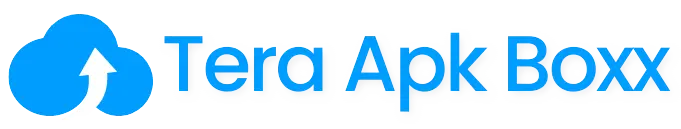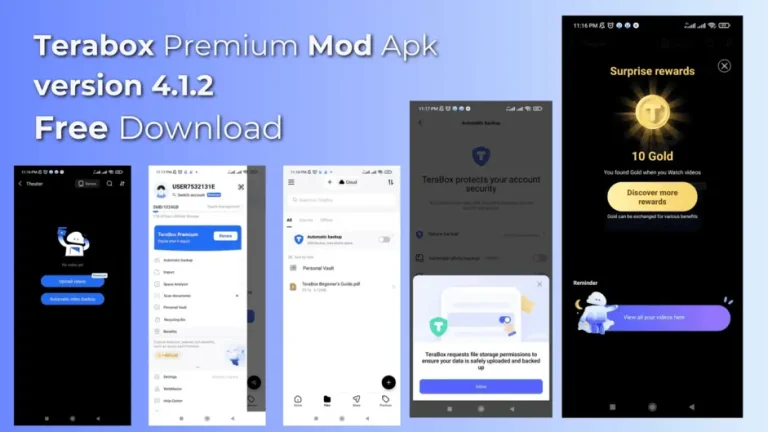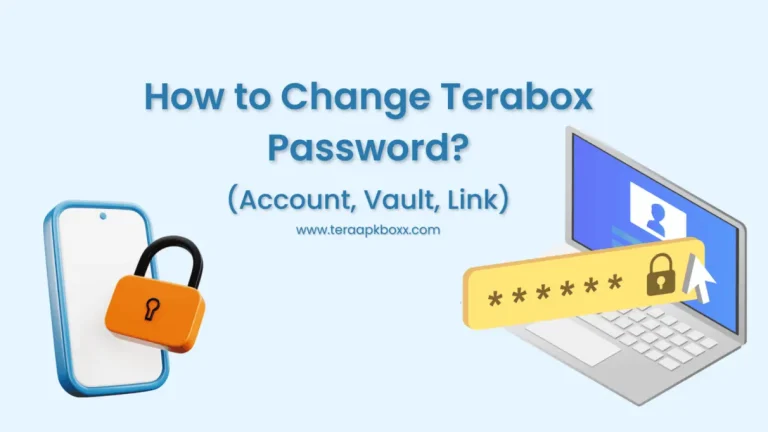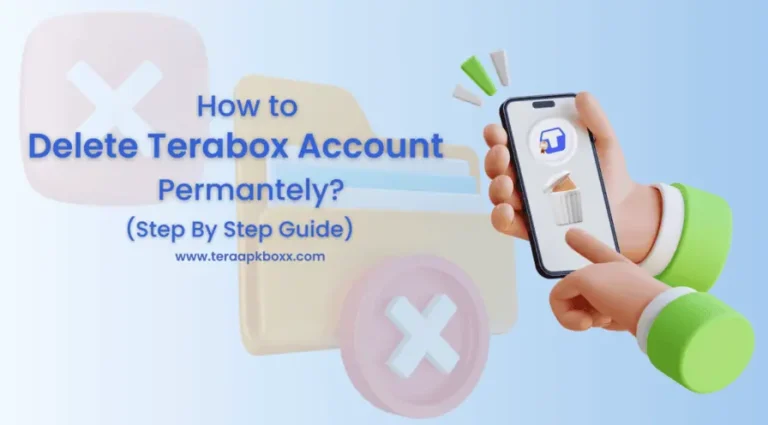Are TeraBox links permanent? Types, Create, Share Links 2025
No, TeraBox links are not actually permanent, even though Terabox has both temporary and permanent links. Permanent links stay active until you delete them yourself, or they can be deleted automatically by issues like account deletion, etc., while temporary links stop working after the specified time.
In this article, we’ll learn about why Terabox links are not really permanent, the two types of Terabox links, security, link expiry duration, and how to create and share them.
How Do TeraBox Links Work? (2 Types of Links)
TeraBox is a cloud storage service that gives you 1 TB of space for free and gives premium features for free in Terabox mod apk.

The Terabox platform lets you share files and folders you uploaded with anyone using its shareable links. The best part is that the person you share with doesn’t even need a TeraBox account. It gives you two link options:
- Permanent Links
- Links with Expiration Dates
Are TeraBox links permanent?
No, Terabox links are not actually permanent, even if Terabox lets you create both permanent and time-limited links. It’s because issues can arise like deletion of a Terabox account, file misplacement, and more.
Temporary links give you full control over who can access your files and for how long they can access them.
1. Permanent Links
See below points.
- These Terbox links never expire unless you delete them or issues happen, like account suspension, technical issues, etc.
- Your friends, co-workers, or others can access your shared files anytime with these links.
- Your data is secured and protected from other unauthorised access.
- These permanent links are very good for you if you want long-term sharing of data with others.
2. Links with Expiration Dates
See below points.
- These links work like the same but expire after a set time (like 7 or 30 days).
- You can set for how long you want your link to be active.
- Once the link is expired, then people lose access to it, so you need to create a new link for that file.
- It’s very good for you if you want to share files for some time, and it’s also superb for keeping files private.
How Long Do TeraBox Links Last? (TeraBox Link Expiration & Security Features)
The table below will give you information about the expiration and security features of TeraBox links.
| Feature | Permanent Links | Expiring Links |
|---|---|---|
| Expiration Period | No expiry | User can set (e.g., 7 days, 30 days) |
| Security Features | Encrypted, bot-protected | Auto-deletes after expiry, encrypted |
| Access Control | Can be manually revoked | Can restrict who can access |
| Best For | Long-term file sharing | Temporary sharing, added privacy |
| Extraction Codes | Available | Available |
| Manual Revocation | Yes, can be deleted anytime | Yes, but expires automatically |
| File Lock (Safe Feature) | Available (extra PIN for sensitive files) | Available (extra PIN for sensitive files) |
TeraBox users can select the expiration time when generating a shareable link, making file sharing both convenient and secure.
Why TeraBox Links Stop Working (Even If They’re Permanent)
TeraBox links can stop working even if they are like permanent. Here’s why:
- Link Revoked: If you or someone else who has access to your account cancels the link for the file, then that link won’t work.
- File Deleted or Moved: If it happens that the original file is deleted or moved to a different place in TeraBox, then its previous link won’t be of any use.
- Account Problems: If your Terabox account gets suspended, deleted, or has login issues, your links to files will stop working with it too.
- Technical Issues: Sometimes network errors or other technical issues can cause your link to stop working, but it may be for some time. Or you can contact the Terabox support to get your issue resolved.
How to Use TeraBox Sharing Links?
Sharing files via TeraBox is simple:
1. Upload Your File
Log in to your TeraBox account and upload the file you want to share, if you haven’t uploaded it yet.
2. Get a Shareable Link
Go to your file and tap on the “Share” button. Then select “Copy Link” to generate a link.
3. Share It Anywhere
You can now share that file’s link you just copied on WhatsApp, Facebook, or any other platform.
4. Extra Security (Optional)
If you want more security, then just set an extraction code while generating the shareable link.
Are TeraBox Links Safe?
Yes, they are safe because Terabox takes security of its users’ data very seriously.
- Extraction Codes: You can set a password to control who accesses your files.
- Encryption: Terabox protects your shared links from bots and hackers with its strong encryption techniques.
- Automatic Blocking: Terabox also stops the search engines from indexing shared links to keep them private and accessible only by authorised users.
If you are interested, you can learn more about Terabox safety.
Why Do Links Expire?
Expiring links protect your data from being used by unauthorised users. If someone leaks or shares your link publicly, then the expiration feature of files automatically removes access, which is very helpful in maintaining the data’s security. This amazing feature also manages space efficiently by removing inactive links.
Conclusion
Here we learnt that TeraBox gives both permanent and expiring links, which means we can control access to our uploaded files. Terabox also applies top-notch security to your files, which includes encryption and extraction codes to ensure safety in file sharing.
If you still have any questions, then email us. We’d be very happy to help you solve your queries.